- HOME
- User Guide and Access
- Official App
Official App
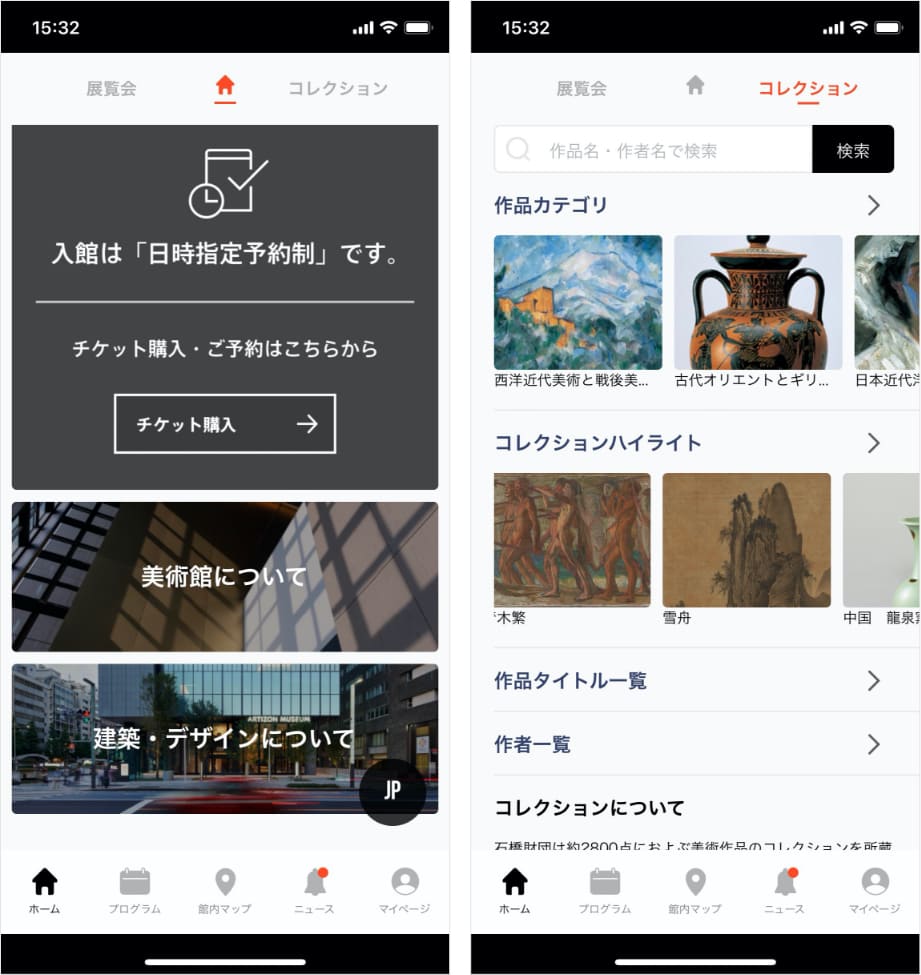
Artizon Museum Official App
This app provides information on the Artizon Museum and its collection. Visitors may use the free audio guide by connecting to our free guest WiFi service while inside the museum. The museum does not offer audio guide players for rent. To listen to the audio guide, please bring your own smartphone and earphones.
-
Download
-
Download and install the free Artizon Museum App on your smartphone.
Device type OS Android Android 6.x or higher iPhone iOS 11 or higher
-
Points to note
when using the audio guide -
- The app can be used for free.
- Please bring your smartphone and earphones with you when you enter the exhibition rooms. If you need earphones, please buy them at the second floor museum shop before entering the exhibition rooms. After entering the museum via the security gate on the third floor, you will not be able to re-enter.
- When listening to the audio guide, be sure to use earphones and keep the volume low enough that other people cannot hear it.
- Your smartphone’s location services and Bluetooth function must be turned on, and you must be connected to Artizon Museum’s Wi-Fi network.
- The audio guide may not be available for some exhibitions.
- Recording of the audio guide is prohibited.



